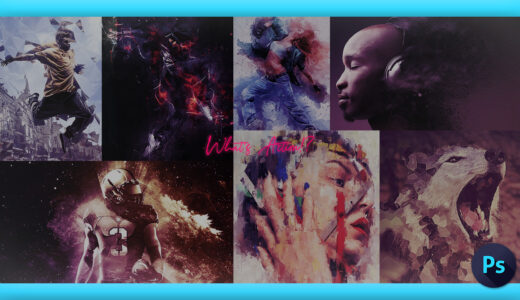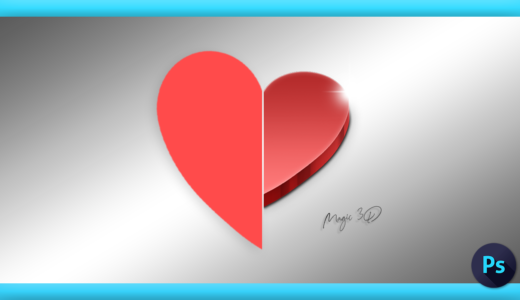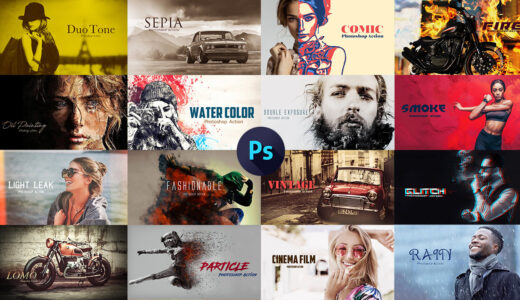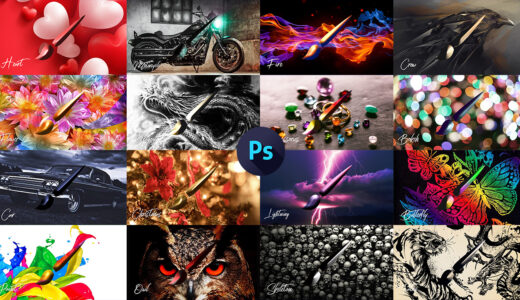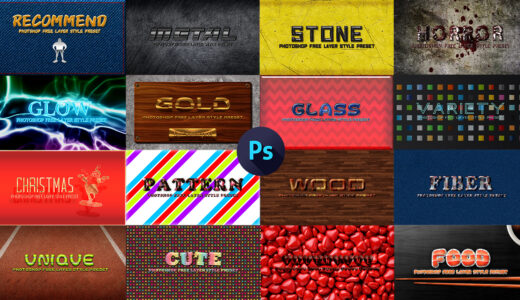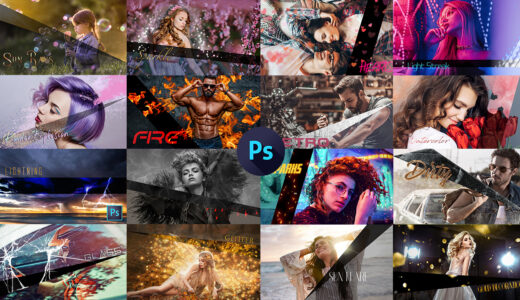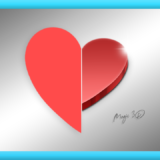Adobe Photoshop 25
『Photoshop』で使えるおすすめの無料アクション素材を紹介します。
今回紹介する10種類のアクション素材(.atn)のダウンロード・インストール方法から使用方法まで解説した記事も
それぞれ紹介しているので、ぜひ参考にしていただければ幸いです。
*『フォトショップ』で使える『アクション機能』や『アクション素材』について解説した記事はこちら⬇︎⬇︎
目次
おすすめの無料アクション素材(.atn)を紹介
おすすめの無料アクション素材を10個紹介していきます。
1.Painterly

Adobe公式で配布されている素材で、油絵風のようなタッチに仕上げることができるアクション素材(.atn)になります。






高画質(5000px)に対応した素材も含まれていますd(゚∀゚)
| 会員・情報登録 | 不要 |
| 商用利用 | 可能 |
| フォーマット | .atn |
| ファイル容量 | 60.2MB(.zip) |
| 配布サイト | Creative Cloud |
*『Photoshop』で無料のアクション素材『Painterly』をインストールして、使用する方法を解説した記事はこちら⬇︎⬇︎
2.Modern Artist
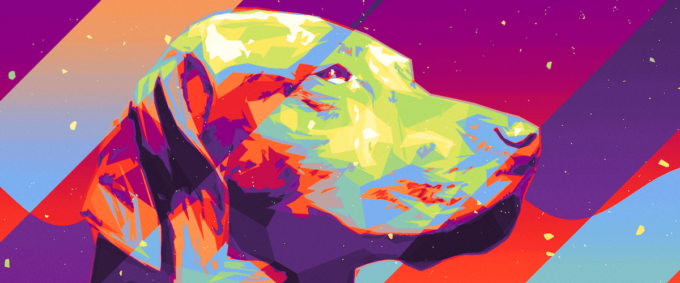
主体にしたいものをブラシでペイントしてアクションを適用するだけで、モダンなアートスタイルを作成することができます。

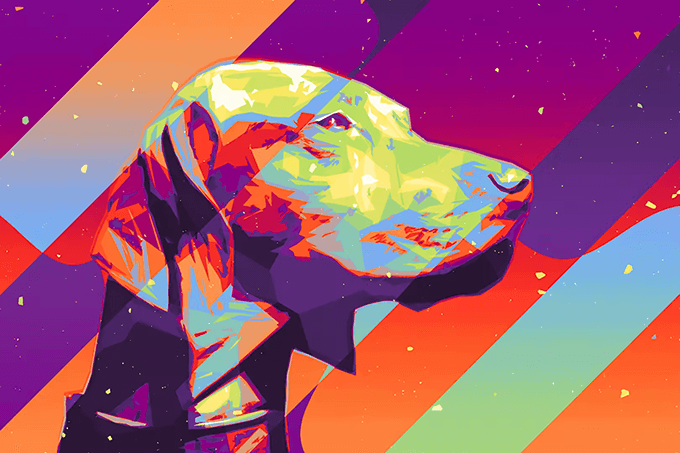
| 会員・情報登録 | 不要 |
| 商用利用 | 可能 |
| フォーマット | .atn |
| ファイル容量 | 291KB |
| 配布サイト | Creative Cloud |
*『Photoshop』で無料のアクション素材『Modern Artist』をインストールして、使用する方法を解説した記事はこちら⬇︎⬇︎
3.Vector Pop Art

加工したい画像にアクションを適用するだけで、ポップなベクターデザインを作成することができます。


| 会員・情報登録 | 必要 |
| 商用利用 | 可能 |
| フォーマット | .atn |
| ファイル容量 | 51.6MB(.zip) |
| 配布サイト | Behance |
*『Photoshop』で無料のアクション素材『Vector Pop Art』をインストールして、使用する方法を解説した記事はこちら⬇︎⬇︎
4.Black And White
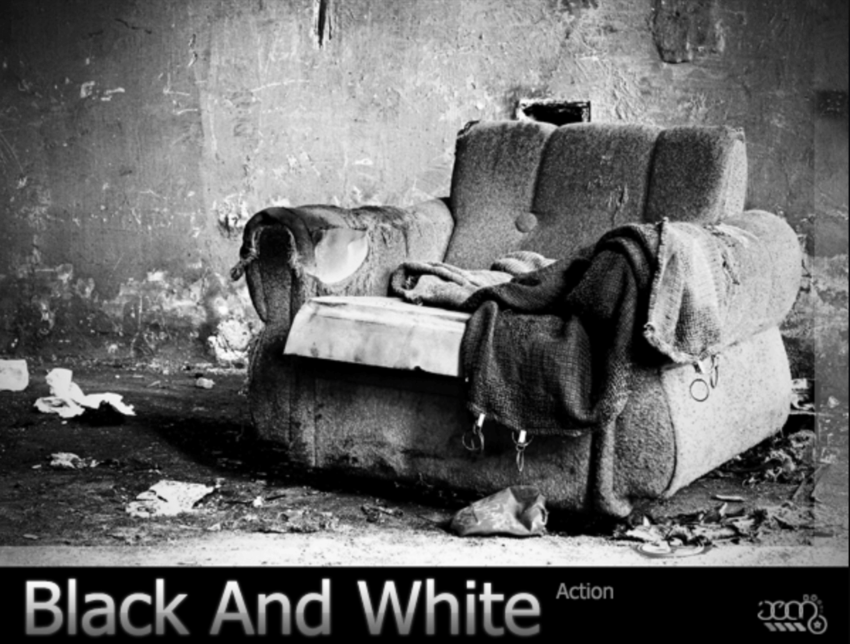
深みのあるモノクロ調に加工してくれるアクション素材(.atn)になります。


| 会員・情報登録 | 必要 |
| 商用利用 | 不明 |
| フォーマット | .atn |
| ファイル容量 | 236KB(.zip) |
| 配布サイト | DeviantArt |
*『Photoshop』で無料のアクション素材『Black And White』をインストールして、使用する方法を解説した記事はこちら⬇︎⬇︎
5.LITHPRINT
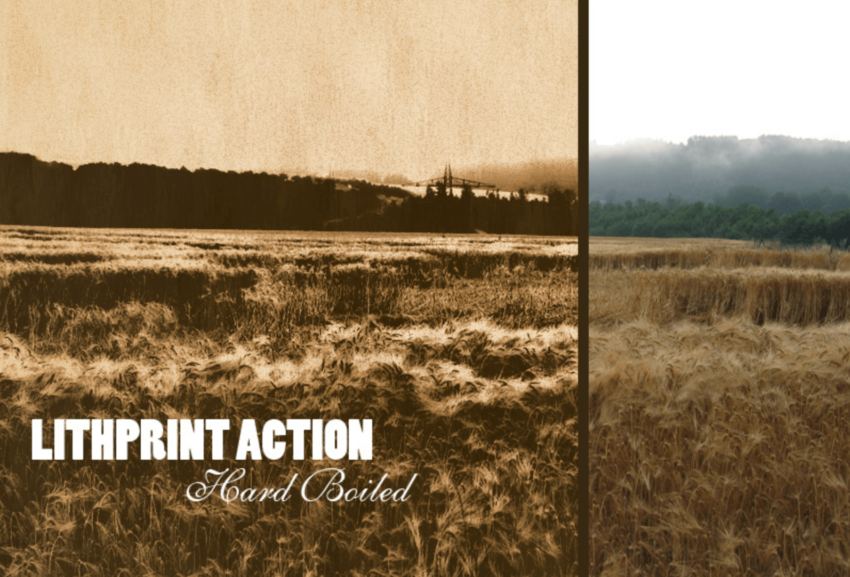
まるで戦時中のような古いフィルム調の編集ができるアクション素材(.atn)になります。


| 会員・情報登録 | 必要 |
| 商用利用 | 不明 |
| フォーマット | .atn |
| ファイル容量 | 27KB(.atn) |
| 配布サイト | DeviantArt |
*『Photoshop』で無料のアクション素材『LITHPRINT』をインストールして、使用する方法を解説した記事はこちら⬇︎⬇︎
6.30 Free Instagram Photoshop Actions
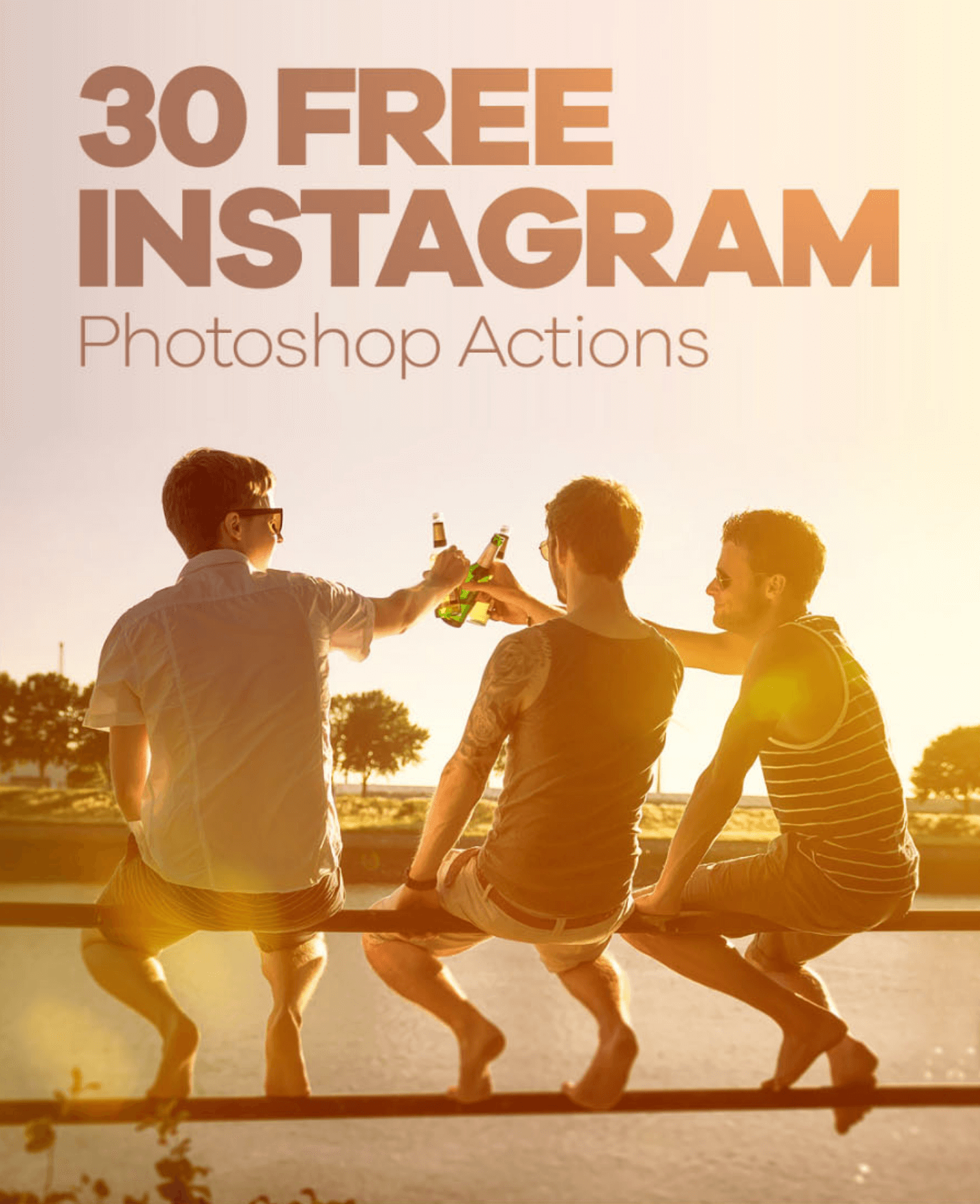
人気SNS『Instagram』の写真加工エフェクトを、そのままPhotoshopで使用できるように作られたアクション素材(.atn)になります。

| 会員・情報登録 | 不要 |
| 商用利用 | 個人利用のみ |
| フォーマット | .atn |
| ファイル容量 | 44KB(.zip) |
| 配布サイト | FDR. |
*『Photoshop』で無料のアクション素材『30 Free Instagram Photoshop Actions』をインストールして、使用する方法を解説した記事はこちら⬇︎⬇︎
7.Duotone

人気トレンドデザインであるデュオトーン(10種類)を簡単に適用することがアクション素材(.atn)です。











デフォルトでは10種類のデュオトーンが使えますが、アクションを適用した後でも2色のカラーをお好みで自由に変更することができますd(゚∀゚)
| 会員・情報登録 | 不要 |
| 商用利用 | 個人利用のみ |
| フォーマット | .atn |
| ファイル容量 | 575KB(.zip) |
| 配布サイト | FDR. |
*『Photoshop』で無料のアクション素材『Duotone』をインストールして、使用する方法を解説した記事はこちら⬇︎⬇︎
8.4 Free Artistic Paint,Sketch & Ink Photo Effects

ペイント、水彩画、スケッチ、インクの4種類の加工が適用できるアクション素材セットになります。
実写をよくイラスト調へ加工する方はおすすめのアクション素材(.atn)です。


| 会員・情報登録 | 不要 |
| 商用利用 | 可能 |
| フォーマット | .atn |
| ファイル容量 | 2.9MB(.zip) |
| 配布サイト | Spoon Graphics |
*『Photoshop』で無料のアクション素材『4 Free Artistic Paint,Sketch & Ink Photo Effects』をインストールして、使用する方法を解説した記事はこちら⬇︎⬇︎
9.Halftone Automator
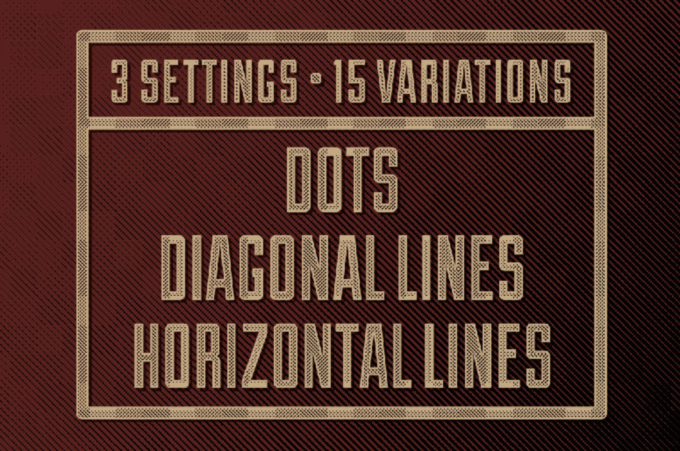
レトロなハーフトーン画像を簡単に作ることができるアクションです。

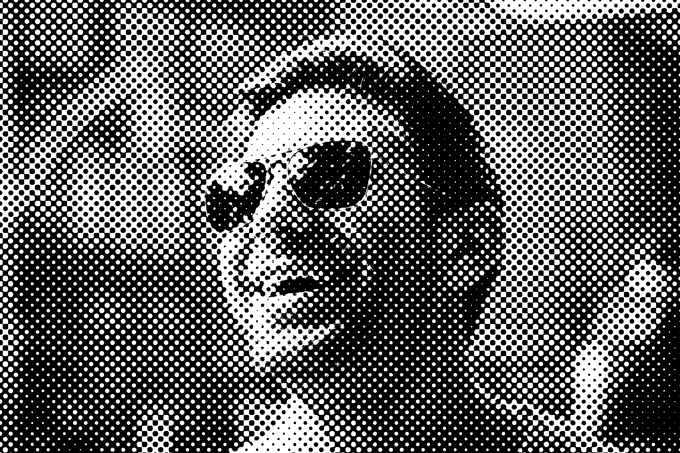
模様は『Dots』『Diagonal Lines』『Horizontal Lines』の3種類から選択することができて
ドットやラインのサイズも『Small』『Medium』『Large』『Huge』『Gigantic』から選択することができます。
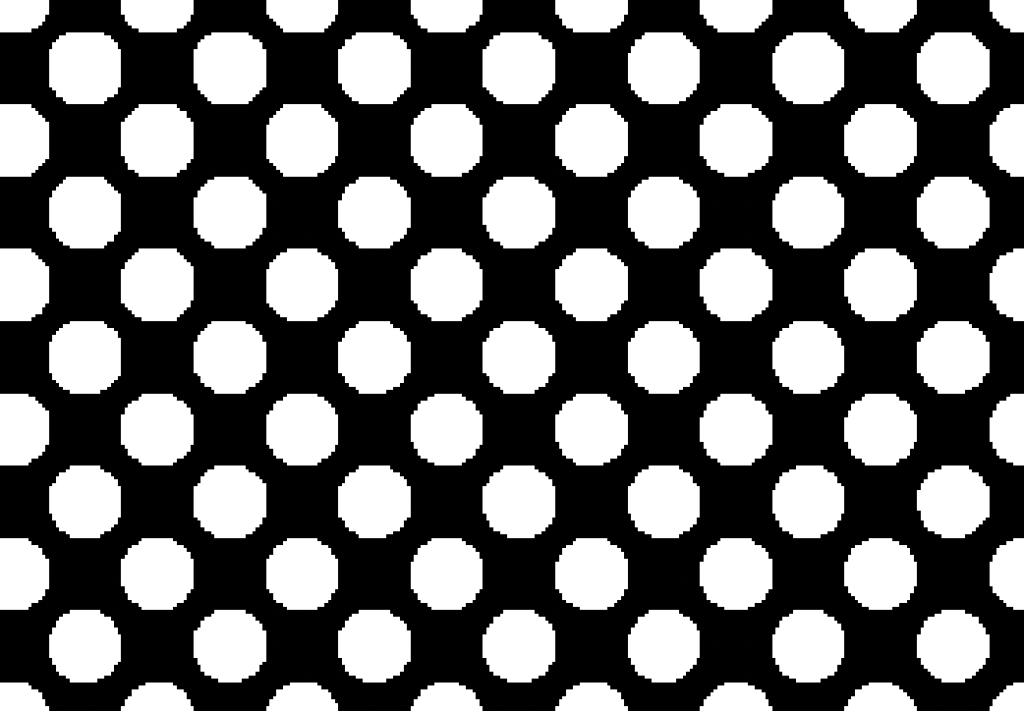
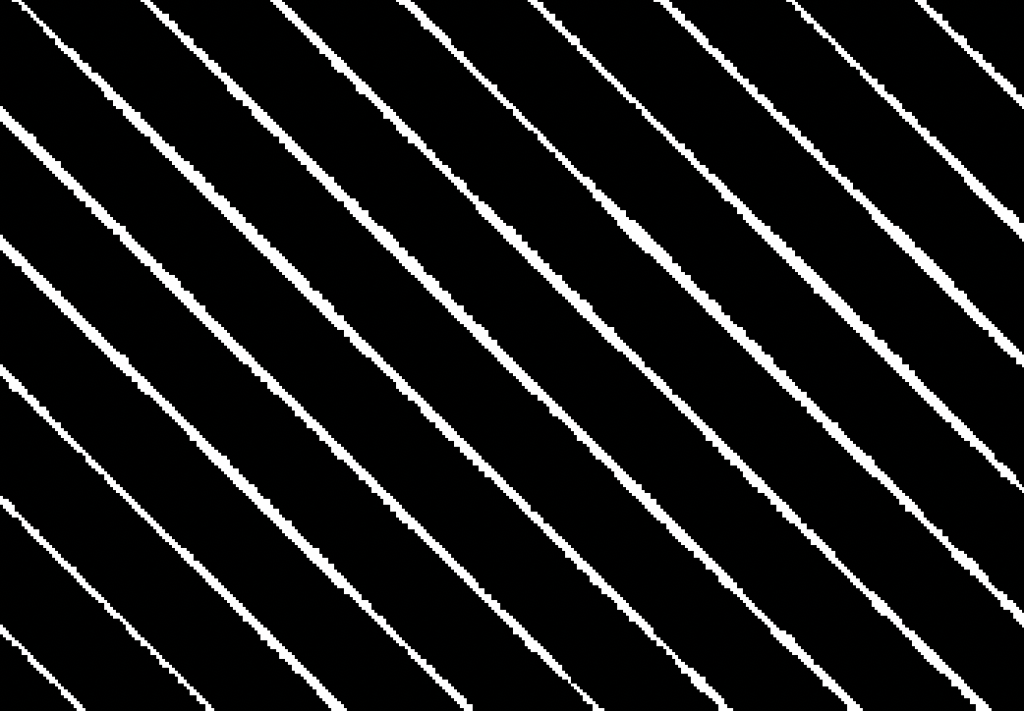
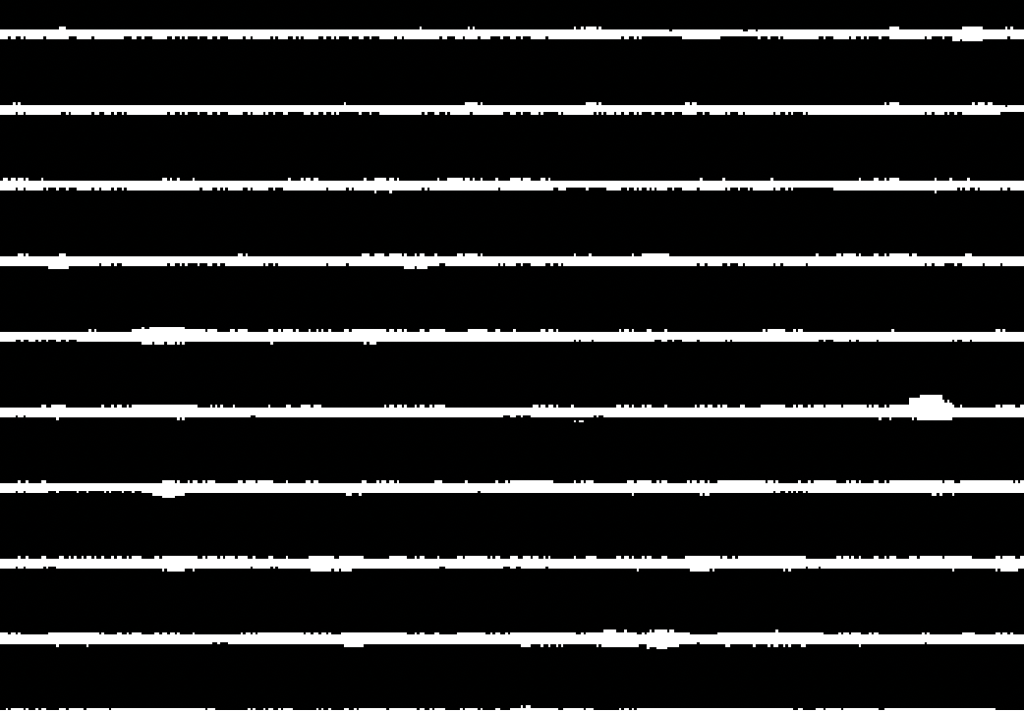

7つ目に紹介した『Duotone』との相性抜群ですd(゚∀゚)
| 会員・情報登録 | 不要 |
| 商用利用 | 可能 |
| フォーマット | .atn |
| ファイル容量 | 2.9MB(.zip) |
| 配布サイト | Webdesigner Depot |
*『Photoshop』で無料のアクション素材『Halftone Automator』をインストールして、使用する方法を解説した記事はこちら⬇︎⬇︎
10.Magic 3D

テキストやオブジェクトにリアルな3D効果を簡単に加えることができるアクションになります。
シェイプ、テキスト、レイヤーの3種類に適用したアクションがあり、光の反射もリアルに表現することが可能です。



| 会員・情報登録 | 不要 |
| 商用利用 | 可能 |
| フォーマット | .atn |
| ファイル容量 | 1.3MB(.zip) |
| 配布サイト | Vandelay Design |
*『Photoshop』で無料のアクション素材『Magic 3D』をインストールして、使用する方法を解説した記事はこちら⬇︎⬇︎
最後に
今回紹介したアクション素材以外にも
ネット上には無料で使えるアクション素材(.atn)がたくさんあります。
*無料配布されているアクション素材(.atn)を各カテゴリー別に分けてまとめた記事はこちら⬇︎⬇︎
アクション素材(.atn)以外にも『Adobe Photoshop(フォトショップ)』で使える無料素材はたくさんあります。
デザイン制作やサムネイル作りにかなり重宝しますので、ご存知ない方はぜひ使ってみてください。
*グラデーション(.grd)の使い方や無料素材をまとめた記事はこちら⬇︎⬇︎
*パターン素材(.pat)の使い方や無料素材をまとめた記事はこちら⬇︎⬇︎
*ブラシプリセットファイル(.abr)の使い方や無料素材をまとめた記事はこちら⬇︎⬇︎
*レイヤースタイル(.asl)の使い方や無料素材をまとめた記事はこちら⬇︎⬇︎
*オーバーレイテクスチャー素材(.jpg、.png)の使い方や無料素材をまとめた記事はこちら⬇︎⬇︎
*テキストエフェクト素材(.psd)の使い方や無料素材をまとめた記事はこちら⬇︎⬇︎
以上、最後まで読んでいただきありがとうございました♪( ´θ`)ノ
『Adobe Creative Cloud コンプリートプラン』が Adobe正規価格の半額【 39,980 円 / 年(税込)】で購入できる方法や
価格、各種サービス内容など徹底的に比較解説した記事を書いてます。
*『Adobe Creative Cloud』の契約更新が近い方はぜひ参考にして下さい⬇︎⬇︎