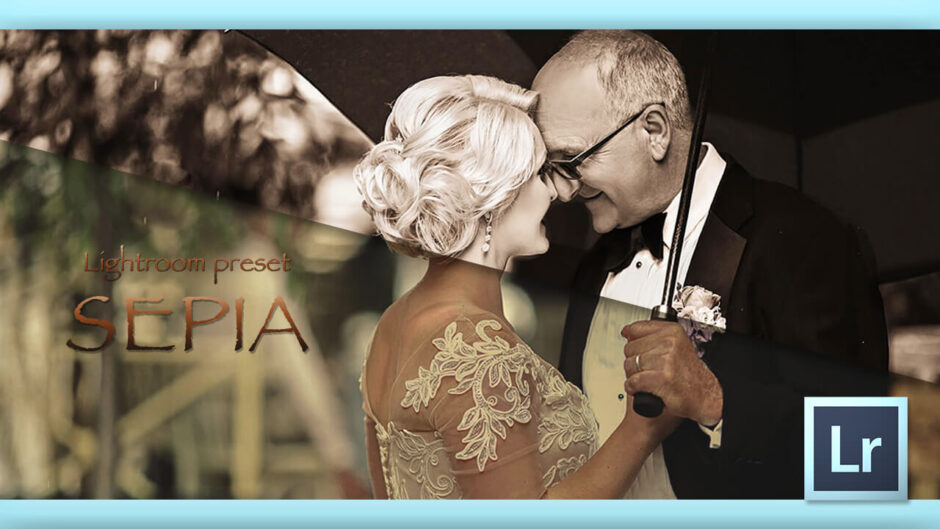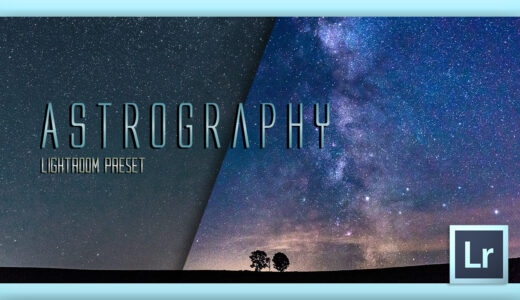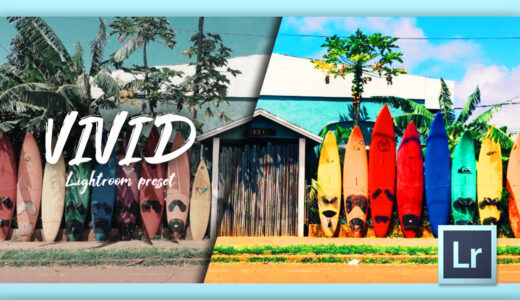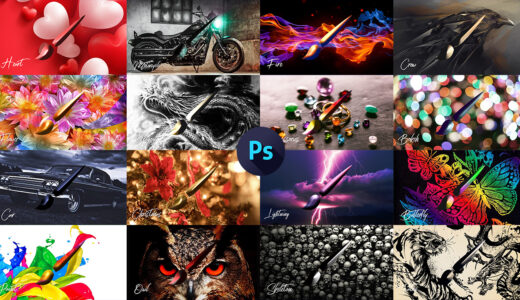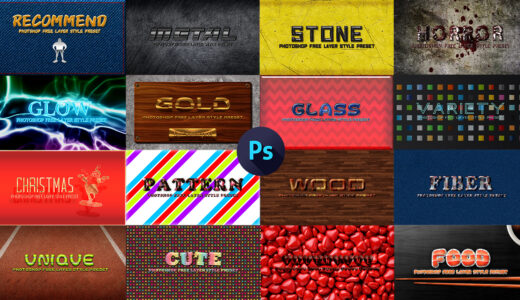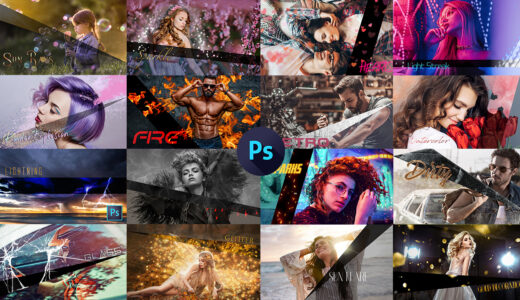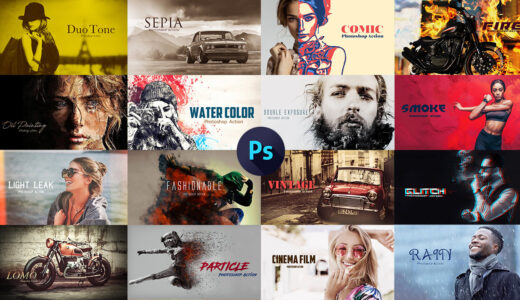Adobe Lightroom 08
今回は『Adobe Lightroom』で簡単にお洒落なセピア色に加工できる『セピアプリセット素材(.xmp,.lrtemplate)』を紹介していきます。
*紹介している素材は全て無料です。
現像プリセット(.xmp,.lrtemplate)を使えば画像の雰囲気をワンボタンで簡単に変えることができてしまうので
ぜひお気に入りの無料プリセット素材(.xmp,.lrtemplate)を探してみてください。
プリセットをインストールし過ぎると『Lightroom』動作が重くなってしまうので
面倒ですがお気に入り以外は使用後に削除することをおすすめします。
また同じ素材を使いたい場合には、ぜひ当ブログへ来て探していただければ幸いです^^
*『Adobe Lightroom』プリセット(.xmp,.lrtemplate)のインストール方法や使い方について解説した記事はこちら⬇︎⬇︎
目次
Free Vintage Film Lightroom Preset

1種類のプリセット素材(.xmp,.lrtemplate)が無料ダウンロードできます。
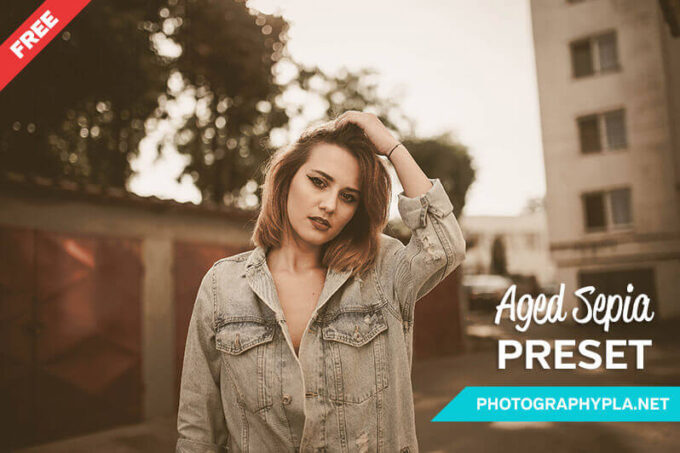
Free Lightroom Preset Memories

1種類のプリセット素材(.xmp,.lrtemplate)が無料ダウンロードできます。
Free Vintage Mono Lightroom Preset

1種類のプリセット素材(.lrtemplate)がダウンロードできます。

Deep Shadows
[twenty20 img1=”36989″ img2=”36990″ direction=”horizontal” offset=”0.5″ align=“none” width=“100%” before=”Before” after=”After” hover=“false”]1種類のプリセット素材(.xmp,.lrtemplate)がダウンロードできます。
Matte
[twenty20 img1=”36992″ img2=”36993″ direction=”horizontal” offset=”0.5″ align=“none” width=“100%” before=”Before” after=”After” hover=“false”]1種類のプリセット素材(.xmp,.lrtemplate)がダウンロードできます。
Soft Skin
[twenty20 img1=”36995″ img2=”36996″ direction=”horizontal” offset=”0.5″ align=“none” width=“100%” before=”Before” after=”After” hover=“false”]1種類のプリセット素材(.xmp,.lrtemplate)がダウンロードできます。
Sharpening
[twenty20 img1=”36999″ img2=”37000″ direction=”horizontal” offset=”0.5″ align=“none” width=“100%” before=”Before” after=”After” hover=“false”]1種類のプリセット素材(.xmp,.lrtemplate)がダウンロードできます。
Memories
[twenty20 img1=”37004″ img2=”37005″ direction=”horizontal” offset=”0.5″ align=“none” width=“100%” before=”Before” after=”After” hover=“false”]1種類のプリセット素材(.xmp,.lrtemplate)がダウンロードできます。
Cold Shadows
[twenty20 img1=”37007″ img2=”37008″ direction=”horizontal” offset=”0.5″ align=“none” width=“100%” before=”Before” after=”After” hover=“false”]1種類のプリセット素材(.xmp,.lrtemplate)がダウンロードできます。
Darken
[twenty20 img1=”37010″ img2=”37011″ direction=”horizontal” offset=”0.5″ align=“none” width=“100%” before=”Before” after=”After” hover=“false”]1種類のプリセット素材(.xmp,.lrtemplate)がダウンロードできます。
Pure
[twenty20 img1=”37013″ img2=”37014″ direction=”horizontal” offset=”0.5″ align=“none” width=“100%” before=”Before” after=”After” hover=“false”]1種類のプリセット素材(.xmp,.lrtemplate)がダウンロードできます。
Old Style
[twenty20 img1=”37016″ img2=”37017″ direction=”horizontal” offset=”0.5″ align=“none” width=“100%” before=”Before” after=”After” hover=“false”]1種類のプリセット素材(.xmp,.lrtemplate)がダウンロードできます。
Contrast
[twenty20 img1=”37021″ img2=”37022″ direction=”horizontal” offset=”0.5″ align=“none” width=“100%” before=”Before” after=”After” hover=“false”]1種類のプリセット素材(.xmp,.lrtemplate)がダウンロードできます。
Mood
[twenty20 img1=”37025″ img2=”37026″ direction=”horizontal” offset=”0.5″ align=“none” width=“100%” before=”Before” after=”After” hover=“false”]1種類のプリセット素材(.xmp,.lrtemplate)がダウンロードできます。
Fine Art
[twenty20 img1=”37029″ img2=”37030″ direction=”horizontal” offset=”0.5″ align=“none” width=“100%” before=”Before” after=”After” hover=“false”]1種類のプリセット素材(.xmp,.lrtemplate)がダウンロードできます。
Fashion
[twenty20 img1=”37032″ img2=”37033″ direction=”horizontal” offset=”0.5″ align=“none” width=“100%” before=”Before” after=”After” hover=“false”]1種類のプリセット素材(.xmp,.lrtemplate)がダウンロードできます。
HDR
[twenty20 img1=”37036″ img2=”37037″ direction=”horizontal” offset=”0.5″ align=“none” width=“100%” before=”Before” after=”After” hover=“false”]1種類のプリセット素材(.xmp,.lrtemplate)がダウンロードできます。
Portrait
[twenty20 img1=”37039″ img2=”37040″ direction=”horizontal” offset=”0.5″ align=“none” width=“100%” before=”Before” after=”After” hover=“false”]1種類のプリセット素材(.xmp,.lrtemplate)がダウンロードできます。
Action
[twenty20 img1=”37042″ img2=”37043″ direction=”horizontal” offset=”0.5″ align=“none” width=“100%” before=”Before” after=”After” hover=“false”]1種類のプリセット素材(.xmp,.lrtemplate)がダウンロードできます。
Flame
[twenty20 img1=”37046″ img2=”37047″ direction=”horizontal” offset=”0.5″ align=“none” width=“100%” before=”Before” after=”After” hover=“false”]1種類のプリセット素材(.xmp,.lrtemplate)がダウンロードできます。
Low Key
[twenty20 img1=”37050″ img2=”37051″ direction=”horizontal” offset=”0.5″ align=“none” width=“100%” before=”Before” after=”After” hover=“false”]1種類のプリセット素材(.xmp,.lrtemplate)がダウンロードできます。
Wedding
[twenty20 img1=”37054″ img2=”37055″ direction=”horizontal” offset=”0.5″ align=“none” width=“100%” before=”Before” after=”After” hover=“false”]1種類のプリセット素材(.xmp,.lrtemplate)がダウンロードできます。
Sepia
[twenty20 img1=”37057″ img2=”37058″ direction=”horizontal” offset=”0.5″ align=“none” width=“100%” before=”Before” after=”After” hover=“false”]1種類のプリセット素材(.xmp,.lrtemplate)がダウンロードできます。
Sepia Tone
[twenty20 img1=”37060″ img2=”37061″ direction=”horizontal” offset=”0.5″ align=“none” width=“100%” before=”Before” after=”After” hover=“false”]1種類のプリセット素材(.xmp,.lrtemplate)がダウンロードできます。
Sepia
[twenty20 img1=”37184″ img2=”37185″ direction=”horizontal” offset=”0.5″ align=“none” width=“100%” before=”Before” after=”After” hover=“false”]1種類のプリセット素材(.xmp,.lrtemplate)がダウンロードできます。
カテゴリー別無料プリセット(.xmp,.lrtemplate)紹介
最後に
当サイトでは『Adobe Photoshop』で使える便利な無料素材も数多く紹介しています。
『ブラシ素材(.abr)』『レイヤースタイル(.asl)』『パターン機能(.pat)』『テキストエフェクト (.psd)』『グラデーション(.grd)』『オーバレイテクスチャー(.jpg,.png)』『アクション素材(.atn)』など
『Adobe Photoshop』の作業効率化に便利な無料素材がたくさんあるので、ご存知ない方はぜひ使ってみてください。
《ブラシプリセットファイル(.abr)の使い方や無料素材をまとめた記事はこちら⬇︎⬇︎》
《レイヤースタイル(.asl)の使い方や無料素材をまとめた記事はこちら⬇︎⬇︎》
《パターン素材(.pat)の使い方や無料素材をまとめた記事はこちら⬇︎⬇︎》
《テキストエフェクト(.psd)の使い方や無料素材をまとめた記事はこちら⬇︎⬇︎》
《グラデーション素材(.grd)の使い方や無料グラデーション素材をまとめた記事はこちら⬇︎⬇︎》
《オーバーレイテクスチャー素材(.jpg、.png)の使い方や無料素材をまとめた記事はこちら⬇︎⬇︎》
《アクション素材(.atn)の使い方や無料アクション素材をまとめた記事はこちら⬇︎⬇︎》
Adobeユーザーであれば15000種類以上のフォントが無料+商用利用可能で使い放題の『Adobe Fonts』サービスがあります。
*『Adobe Fonts』について徹底解説した記事はこちら⬇︎⬇︎
以上、最後まで読んでいただきありがとうございました♪( ´θ`)ノ
『Adobe CC コンプリートプラン』が Adobe正規価格の半額【 39,980 円 / 年(税込)】で購入できる方法や
価格、各種サービス内容など徹底的に比較解説した記事を書いてます^^
*『Adobe CC』の契約更新が近い方はぜひ参考にして下さい⬇︎⬇︎